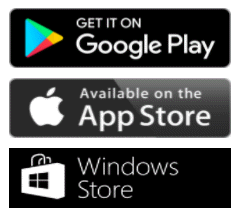Logging In
For security, the Application Portal Web applications for non-registered participants and Registered Participants. Does not require access to MarketNet. uses Multi-Factor Authentication (MFA multi-factor authentication), requiring an Authentication App set up on your smartphone.
Prerequisites
To login to the Application Portal, you need:
First-time login
To login to the Application Portal for the first time:
- Enter your AEMO Participant ID email and click Continue.
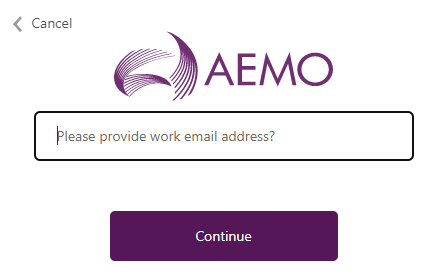
- Click Send verification code and Continue.
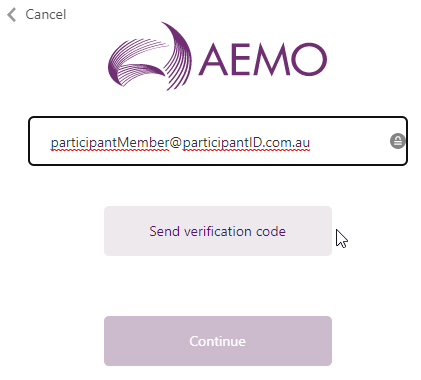
- Check your email for the Authentication Code.
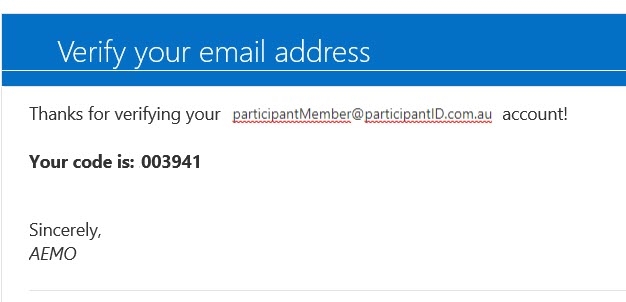
- Enter the code, click Verify code, and then Continue.
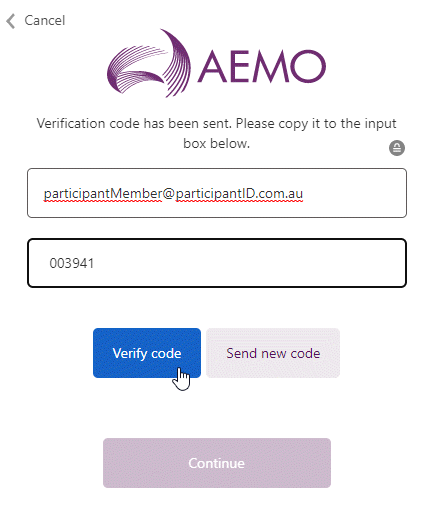
- Enter your new password, confirm, and click Continue.
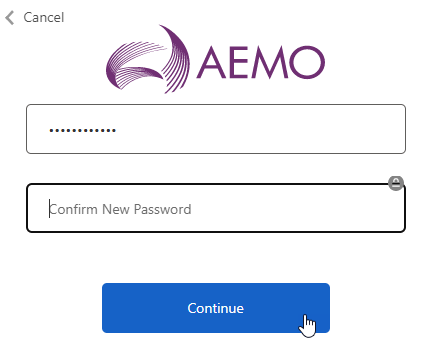
- Open the Authentication App on your smartphone and scan the QR code.
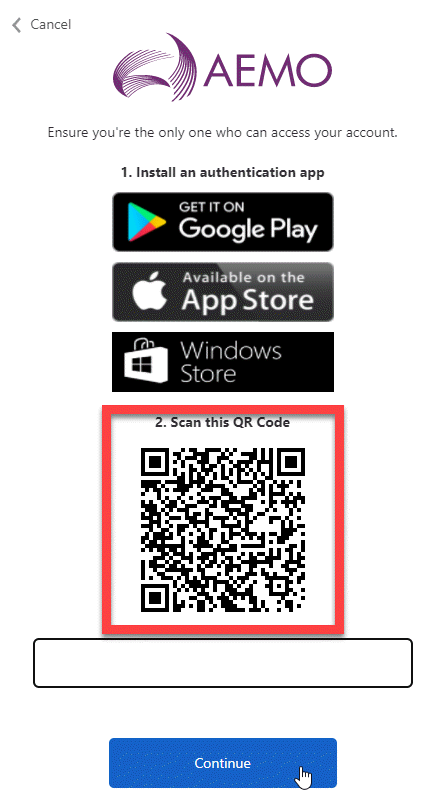
-
On your smartphone, the Authentication App > Edit Account screen displays (see example below), click Save.
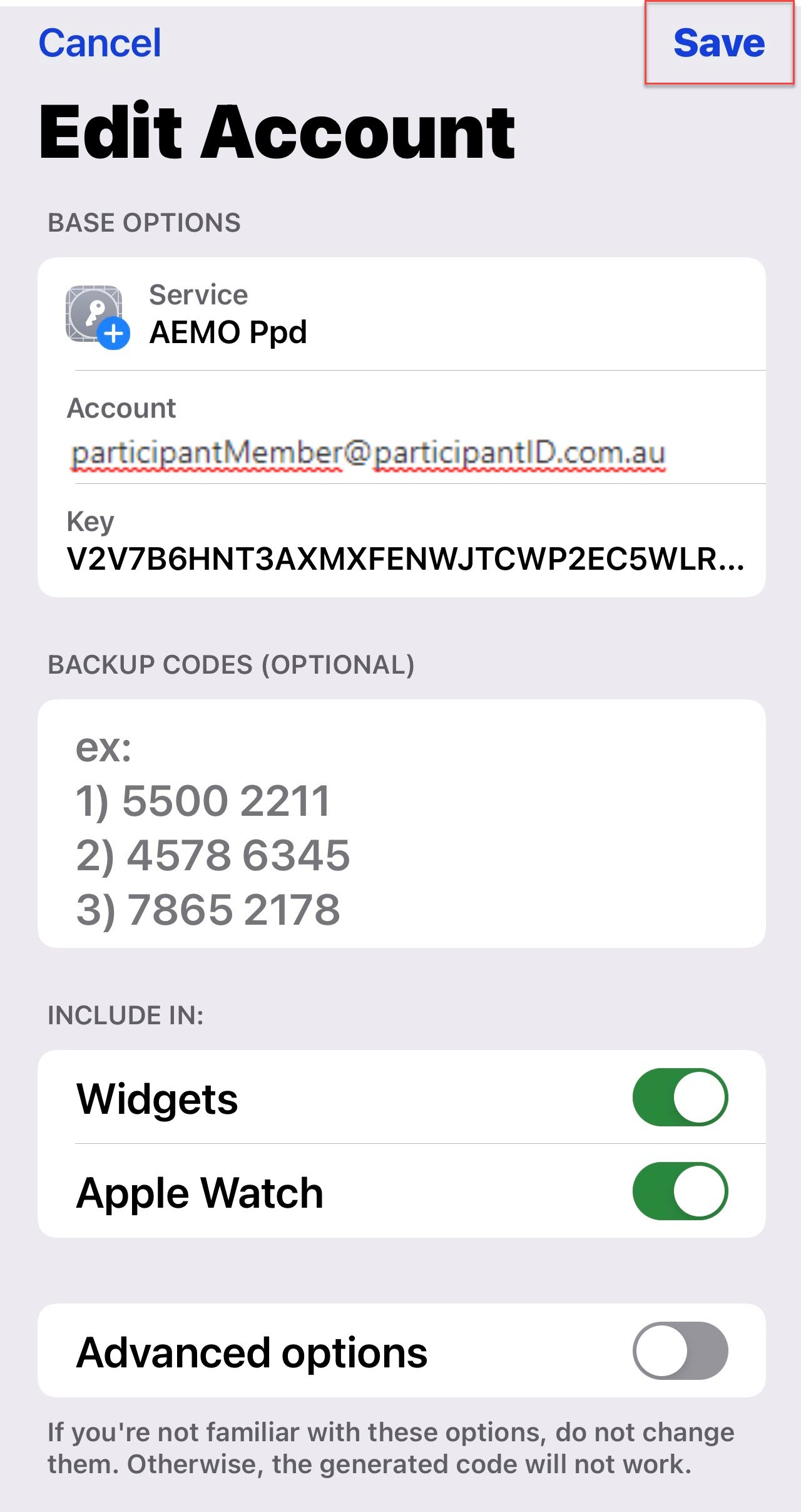
- On your smartphone, in the Authentication App > Accounts, retrieve the code.
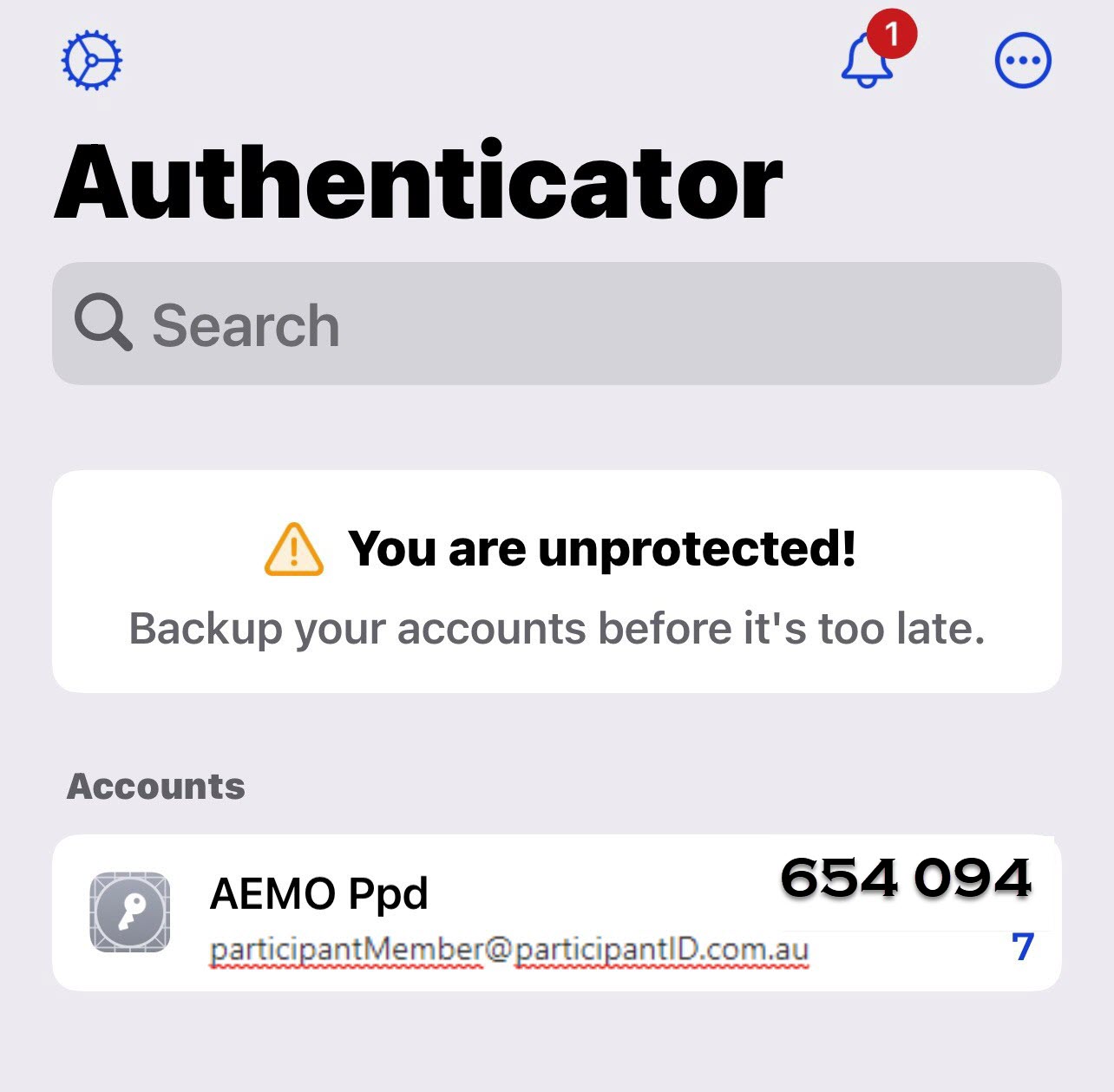
- In the Application Portal, enter the code and click Continue.
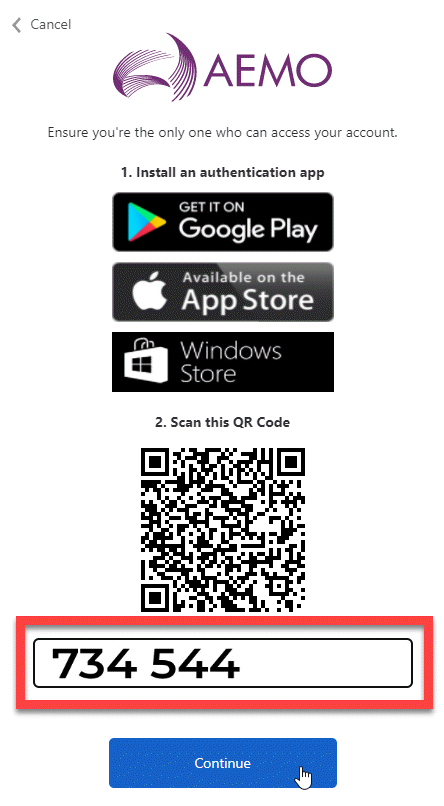
- Create your password, confirm, and click Continue. Don't forget to memorise your password for future logins.
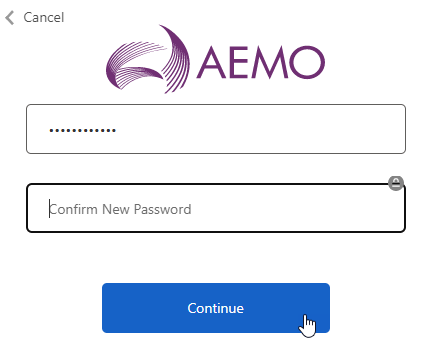
- Enter your new password and click Continue.
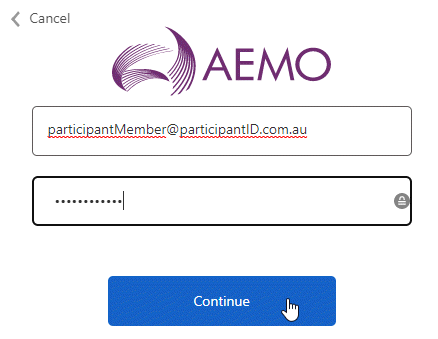
- Read the Terms of Service, click I Agree, and click Continue.
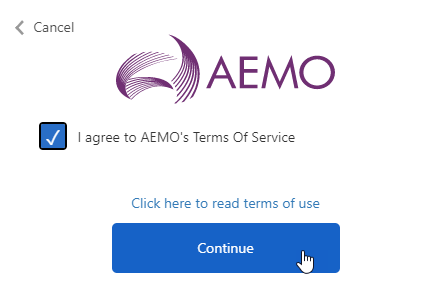
- The Application Portal Home Page displays.
Passwords expire every 90 days. For help with the password format, see Password format.
Subsequent logins
To login to the Application Portal after creating your password:
- Enter your AEMO Participant ID email and click Continue.
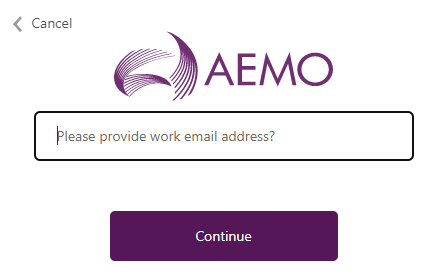
- Enter your password, and click Continue.
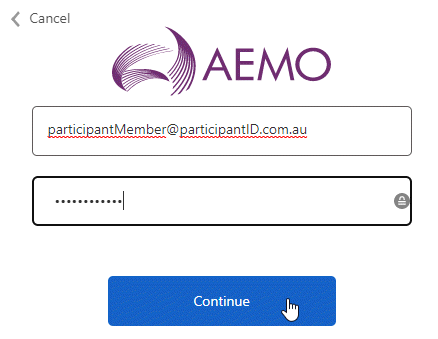
- On your smartphone, in the Authentication App > Accounts, retrieve the code.
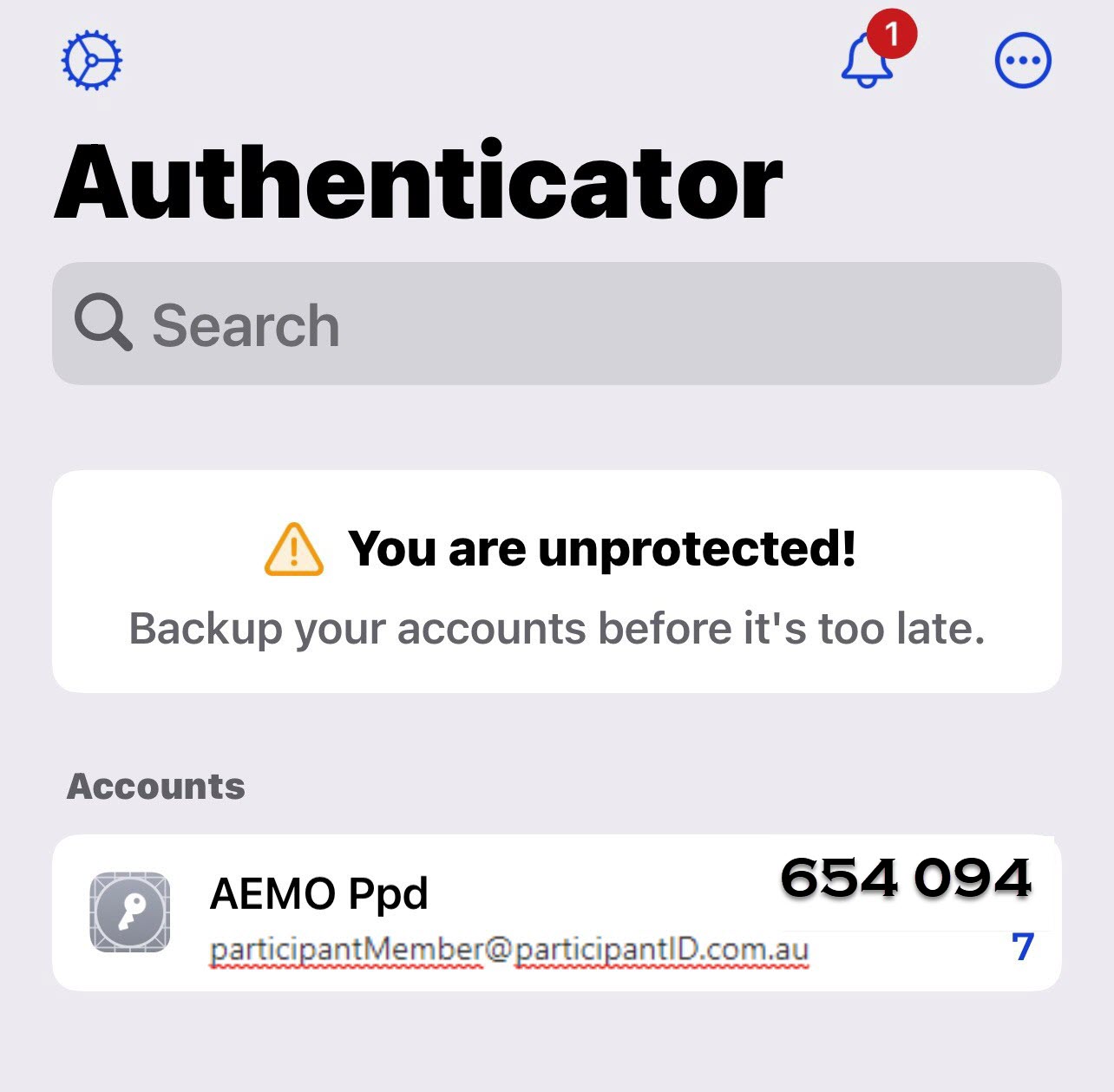
- In the Application Portal, enter the Authenticator code and click Continue.
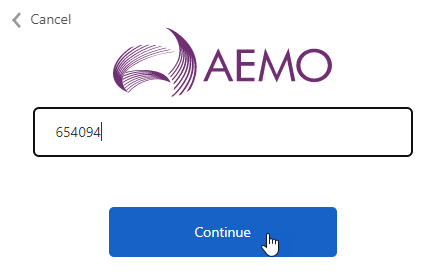
- Read the Terms of Service, click I Agree, and click Continue.
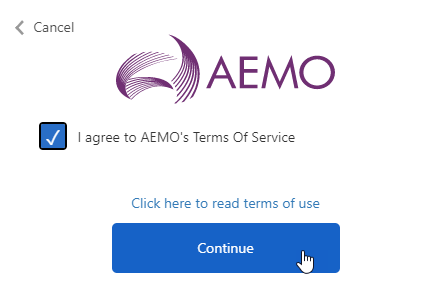
- The Application Portal Home Page displays.
Passwords expire every 90 days. For help with the password format, see Password format.