Assign roles with permissions
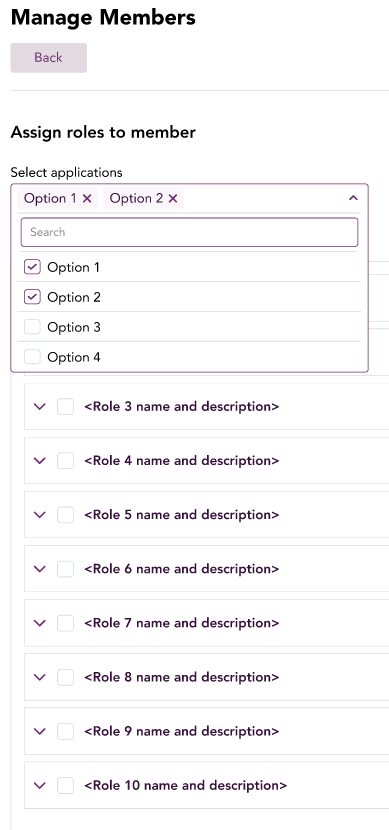
Assigning roles is optional but required for access to AEMO Australian Energy Market Operator's market systems. To assign roles to a member you must have entered the member's profile details. For help, see Add profile details.
To assign a role to a member:
- From the member's profile, click Assign roles to member. For help, see the steps above.
- Under Assign roles to member, click the drop-down arrow and select 1 or more applications.
- If your application list is long, you can click in the search field and type the application name.
- Select 1 or more options and permissions.
- To deselect an option, click the cross under Select applications.
- When finished, click Back.
- Next, you can optionally Assign member to a group. Otherwise, click Back to return to the Members list.