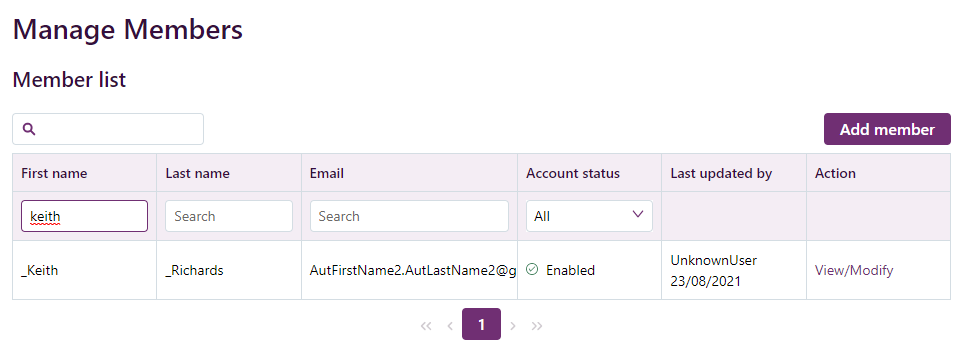Find members
Search member
To search for a member:
- In the menu, click Manage Members.
- In the search field, start typing the first few characters of the member's details. All columns filter as you type.
To unfilter the list, remove your search criteria. -
To see the member's details, in the Action column, click View/Modify.
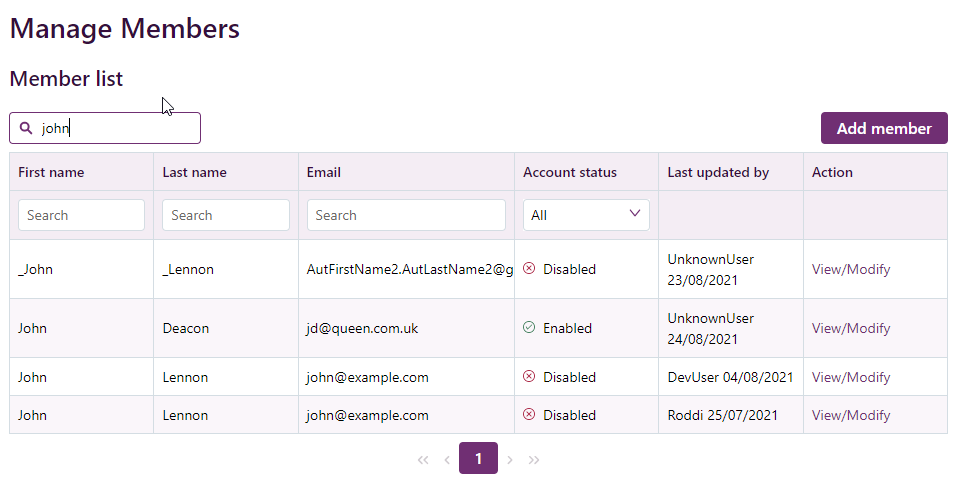
Filter members
To filter the member's list:
- In the menu, click Manage Members.
- Under the First name, Last name, Email, or Account status column headers, start typing the details. The list filters as you type, so only enter as many characters as you need.
To unfilter the list, remove your filter criteria. -
To see the member's details, in the Action column, click View/Modify.