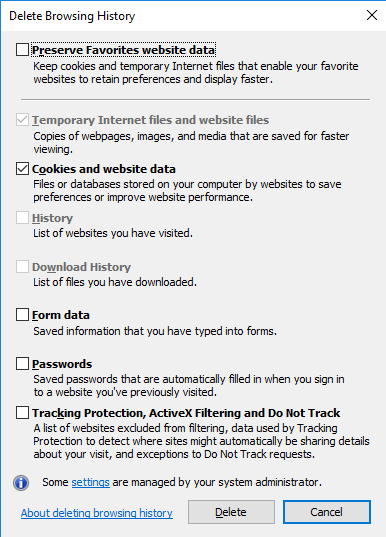Internet Explorer (IE)
- On your web browser, click Setting > Internet Options > General tab > Browsing history, click Delete... You can also open this window using the Ctrl + Shift + Delete keyboard shortcut.
- In the Delete Browsing History window, select Cookies and website data option.
- To remove all cache information, click Delete.