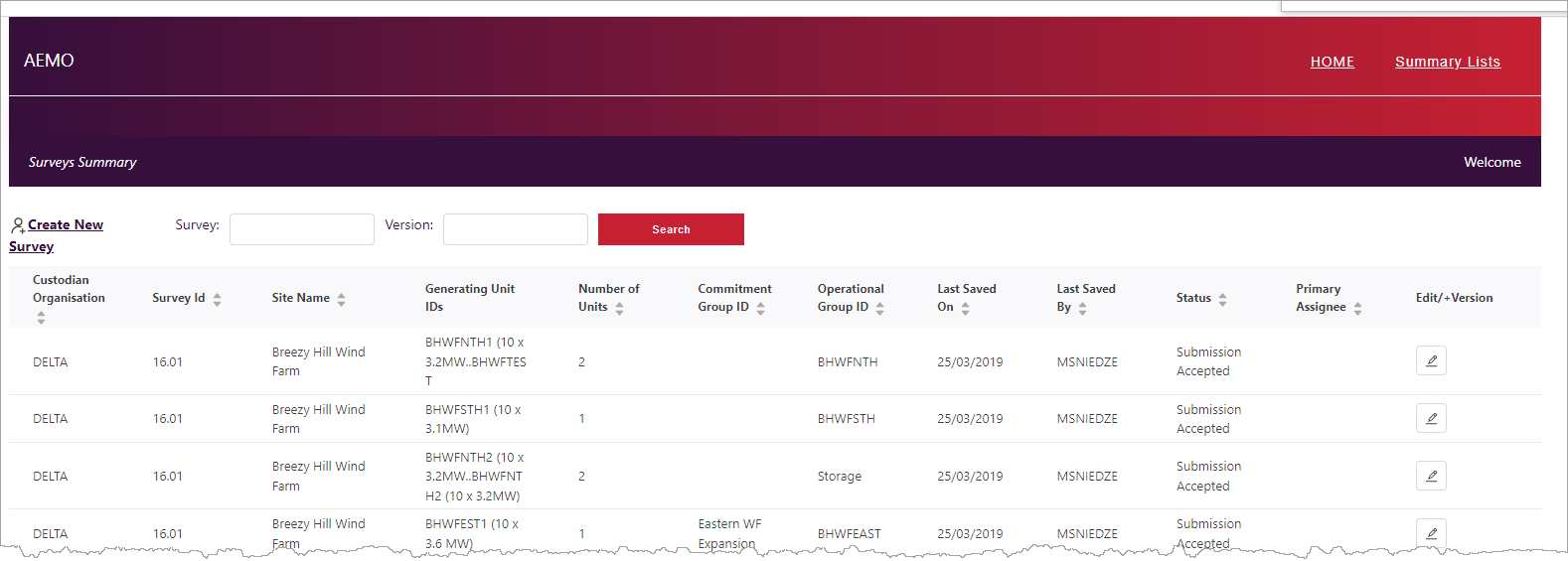How to use Generator surveys
Providing information
Participants are expected to update their site details frequently and create their own survey versions. Creating a new version of an existing survey is quicker than creating a new survey from scratch.
As part of the survey, you provide information on a number of project components, such as :
- Individual Generating Unit
- Project Commitment Groups (for New units)
- Operational Groups (for Existing units)
- Seasonal Scheduled Capacities (availability)
- Available Scheduled Capacity Exception
About summary lists
Summary Lists display a consolidated view of the following:
- Survey Versions
- Surveys
- New Generating Units (or developments)
- Existing Generating Units (or power stations)
![[[[Undefined variable AEMO.ImageText]]] [[[Undefined variable AEMO.ImageText]]]](surveyMenu.png)
About surveys
Each survey represents the generating system (project or an existing generator) at a specified site or new generation project. A site may consist of multiple types of generation technologies, for example,Wind Turbines or a Battery Energy Storage System.
Using Generator Surveys, AEMO Australian Energy Market Operator collects supply forecasting data from participants as a mechanism to:
- Capture data from participants for planning, forecast modelling or reporting purposes.
- Forecast and plan for change in scheduled generation capacity over a 10 year outlook period
- Provide technical and market data for the Electricity Statement of Opportunities (ESOO Electricity Statement of Opportunities. AEMO’s 20-year demand forecast and 10-year supply adequacy assessment for electricity in the National Electricity Market (NEM); and AEMO’s 10-year demand and supply adequacy forecast for the South West interconnected system (SWIS) in Western Australia.).
Generating system
A Generating System is a collection of Generating Units See Relevant Rules or Procedures (machines), and these machines can be moved from one site to another (though this doesn’t happen often at the moment).
Site
A site is a specific place or location. It is preferable a site is represented by the same survey during its lifetime, for example, from publicly announced project, to construction of the Generating Units (machines), commissioning, NEM registration, operation, NEM withdrawal, decommissioning, relocation, or demolition.
The Surveys Summary interface displays a list of surveys currently in the system created by or assigned to your Participant ID Registered participant identifier; A company can have more than one Participant ID.. As a guide, each survey relates to one Generating System or Generation project site.